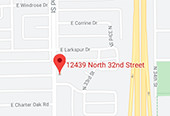How to Use the Dashboard
- Use the filters on the right to choose a test level, student subgroup, and content area. The lines on the graph will change automatically to show how that group has done on the past four years of the AzMERIT exam.
- The tables of digits will also adjust automatically to reflect your filter selections. The numbers are provided in table form, but can also be revealed when you use your mouse to hover over any data point of the line graph.
- Make sure that your filter choices make sense – for instance, do not choose “English Language Arts” as a subject, and “Geometry” as a test. Similarly, if you are looking for “10th Grade” and “Math”, you will not find it; higher-level math subjects are delineated as Algebra I, Algebra II, and Geometry. The tool will not show any information if a non-applicable combination is selected.
- The dashboard will work best on a desktop, laptop, or tablet. You can use the “full screen” icon in the bottom right of the dashboard to maximize the size.
Notes on Interpreting the Dashboard
- Alternative schools are not a mutually exclusive category from “district” and “charter” schools. There are about 150 alternative schools in the state of Arizona, and they are all either district or charter schools. However, alternative schools focus on serving typically under-served or “at-risk” populations, usually high-school-aged students. For more information on Arizona’s alternative schools, click here.
- If an combination returns a blank graph, there are a few possibilities: 1) you have selected a non-applicable combination of filters (see: How to Use the Dashboard, above), 2) the N-count of your selection is too small to register a result, 3) The pass rates in question are above 90%, and will only appear in the table of values, but not in the line graph.
- In 2017, the Department of Education changed the way that it reported 8th grade math results, to account for the fact that about one in five eighth graders actually take an Algebra or Geometry exam, rather than the typical “8th grade math” exam. As a result, some of the math categories that involve 8th grade math are only applicable to 2017 and 2018 results.
Methodology
- All AzMERIT result files (2015, 2016, 2017, and 2018) were downloaded in August of 2018. It is typical for the Department of Education to occasionally update or correct posted files. As a result, the displayed results might differ slightly from other files that are/were downloaded at different times.
- To download the results files, please visit the Arizona Department of Education’s accountability and research website.